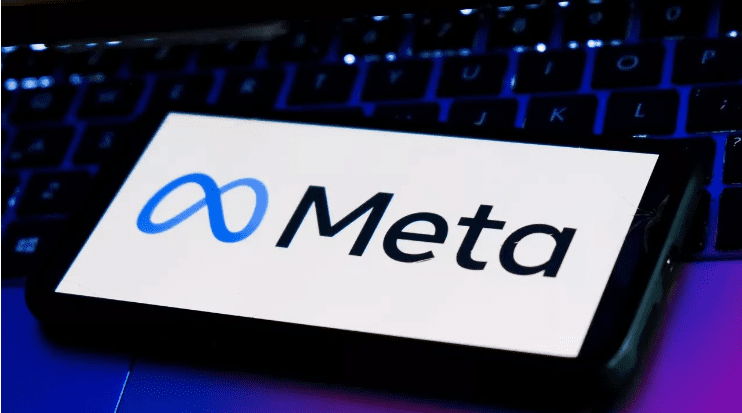Android 14 came up with many differences with its release. One of these differences was the removal of some popular features. One of the features removed with the release of Android 14 to users is the feature of long pressing an icon that allows you to quickly see notifications. So, what did this feature do?
Now, when you press and hold the app, you get app info and the option to pause the app!
The release of the Android 14 update has brought many changes. The most notable of these changes was the interaction with the app icons on users’ home screens. According to the news, Android 14 removes notifications that appear when long pressing on an app’s icon.

Normally, when you long-press on an app icon in the Android 13 update, you would see notifications for that app. However, with Android 14, this notification situation is changing. Now, when you press the application icon, options such as application shortcuts, application information, application pause option and widgets appear.
The release date for Android 14-based Nothing OS 2.5 of Nothing, the “wonderkid” of the technology world, has been announced. Here are the details…
At first glance, this change doesn’t seem like a big deal. However, it is important in terms of changing the way users manage and view notifications. Previously, if you had alerts in your notification bar, you could see a specific app’s notification on the home screen.
This feature was very useful, especially for users who received a lot of notifications and preferred to handle them from an app perspective. However, this feature has been removed with Android 14. The company did not make any explanation about the reason for this change.
On the user side, things are complicated. Some users almost never use this feature to check notifications. They prefer the notification bar instead. Others find the feature useful and want it back. Some users perhaps hardly paid any attention to this feature.
So, what do you think about the Android 14 app notification feature? Did you use this feature? Don’t forget to share your opinions with us in the comments section!