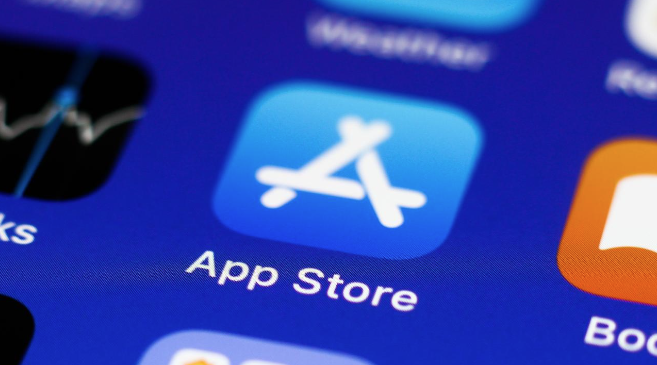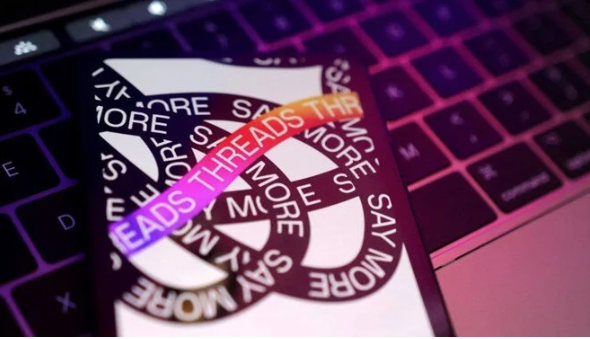Threads stands out for its many features, ease of use, easy to control privacy settings and notifications, and language support from the first day of its launch.
Meta, the owner of Instagram and Facebook, has launched Threads, a new free app to compete with Twitter. Threads allows the sharing of text up to 500 characters, as well as photos and videos up to 5 minutes long. Threads, which offers many of Twitter’s features as well as additional features, is currently under development and is expected to offer new features to its users in the coming period.
Threads reached 10 million users in the first 7 hours, 30 million users in the first 24 hours and 100 million users in less than a week. Artificial intelligence platform ChatGPT reached 100 million users in two months, social media platform TikTok in 9 months and Instagram in two and a half years. Threads’ success reflects user demand to move from Twitter to a more trusted platform, especially after Twitter’s new owner, Elon Musk, made a company management error by limiting the maximum number of tweets that could be viewed per day without a financial subscription to the platform, and Threads made it easy to create an account with the same username as an Instagram account.
Threads now supports more than 35 languages, including Arabic. Threads is available in more than 100 countries, but compliance with user data and privacy protection laws in the European Union (EU) is still being worked on.
Features of the platform
The new platform offers a similar interface to Twitter and Instagram, with different options for interacting with posts, including liking, retweeting, commenting and sharing with others. Threads allows users to control who can respond to their posts, whether from all accounts or just the ones they follow, and then tag them in the post. Users can easily follow the accounts they follow on Instagram.
Threads has an easy-to-use interface that displays content suggested by algorithms (an algorithm is the way a program works to achieve a desired goal) as well as posts from accounts that the user follows, and thanks to the repost feature, users can share and comment on content as replies appear on the homepage. This makes interaction between users easier and more enjoyable.
Threads is based on displaying posts on the homepage in a similar way to existing social networks. Artificial intelligence algorithms are used to identify the content that users like to see and display similar content on the homepage. The working principle is based on decentralized protocols that allow users to easily transfer their data from one platform to another.
While Threads steers clear of politics and serious news and does not promote such content in order to encourage users to engage with other topics, including sports, fashion, music, entertainment and more, Meta has promised to roll out many new features in the coming period.

Differences with Twitter
One of the main differences between Threads and Twitter is the ease of transition to Threads. Users can easily see and follow many of the accounts they follow on Instagram instead of starting from scratch. Threads also makes it easier for posts to be shared outside of themselves. Thus, the post can be shared as a traditional post in Instagram posts and stories with the click of a button.
Another difference between Twitter and Threads is that Threads is currently available on devices running Android and iOS operating systems, and unlike Twitter, there is not yet a version for web browsers. Threads also allows up to 500 characters of text per post, compared to Twitter’s 280 characters.
While Twitter allows direct messaging (DM) between accounts, this feature is not yet available on Threads. Threads does not yet support the use of hashtags, but platform officials have announced that this feature will be available soon.
Threads does not support the animated image format GIF in posts, nor does it allow tagging people in images and video presentations. It also lacks ‘alt text’ features on images and a Trends section to help discover and access more information about important news stories throughout the day.
Getting started with Threads
How do you start using Threads? To start using Threads, you need to download and install the app from your mobile phone’s app store. The platform gives you the option to sign in with your Instagram account or create a new account. If you choose the first option, you can either import your account data from Instagram and keep everything as it is, or you can change the account’s username, description and main image. You can then adjust your privacy settings to make the account private or public and allow other users to follow you and see the content you share. In the next step, you can select the list of accounts you follow on Instagram and decide who you want to follow on Threads if those accounts have migrated to new platforms. You can also easily create a new account.
Once you have created an account, simply click the ‘create’ icon at the bottom of the screen to write text posts and add up to 10 photos per post or video presentations up to 5 minutes long. At the bottom of each post, you can like the post, reply to the post, reshare or quote the post, and ‘add to story’ to publish the post to Instagram stories or ‘share to feed’ to share the post as an Instagram post. In addition, there are a total of 4 buttons for functions such as ‘tweet’ to share the post as a tweet on Twitter, or ‘copy link’ to copy the link to the post, or ‘share to’ to share to other apps.
Customization of notifications and privacy
To customize notifications in Threads, you can turn off or customize all notifications from the ‘settings’ menu, especially now that the app is receiving a lot of attention and each user is notified that a friend has joined the platform. To do this, you need to open the app, click on the ‘Your account’ icon in the top corner, then click on the settings menu and select one of the options in the ‘notifications’ menu. Here you can stop all notifications with the ‘stop all’ option or customize notifications for likes, replies, reposts and followers through the options under the turn off option. When you select ‘stop all’, the app gives you options for the duration of the notifications, ranging from 15 minutes to 8 hours.
To customize notifications for likes, replies and quotes, you can tap on ‘conversations and replies’ to set or completely turn off notifications from everyone or accounts you follow. You can tap ‘followed and followers’ to stop receiving notifications when someone follows you. You should then go to ‘new followers’ and select ‘off’. You can also turn off or on notifications for accepted follow requests and account suggestions.
To adjust the privacy settings in the app, you need to go to your account page, select the ‘privacy’ menu and enable the ‘private profile’ option. Once you set your account as a private profile, only your followers will be able to read and interact with your posts. You can see which accounts you follow and who follows you. If you are on a public profile, anyone on Threads can interact with your posts. It is noteworthy that users under the age of 16 (or 18 in some countries) can get a private account as standard on Threads. When it comes to tracking your activity, Threads does not ask for permission to use your data. You cannot prevent the app from tracking you. This explains why the app is not yet available in EU countries.
Another difference between Twitter and Threads is that Threads is currently available on devices running Android and iOS operating systems, and unlike Twitter, there is not yet a version for web browsers. Threads also allows up to 500 characters of text per post, compared to Twitter’s 280 characters.
While Twitter allows direct messaging (DM) between accounts, this feature is not yet available on Threads. Threads does not yet support the use of hashtags, but platform officials have announced that this feature will be available soon.
Threads does not support the animated image format GIF in posts, nor does it allow tagging people in images and video presentations. It also lacks ‘alt text’ features on images and a Trends section to help discover and access more information about important news stories throughout the day.
Getting started with Threads
How do you start using Threads? To start using Threads, you need to download and install the app from your mobile phone’s app store. The platform gives you the option to sign in with your Instagram account or create a new account. If you choose the first option, you can either import your account data from Instagram and keep everything as it is, or you can change the account’s username, description and main image. You can then adjust your privacy settings to make the account private or public and allow other users to follow you and see the content you share. In the next step, you can select the list of accounts you follow on Instagram and decide who you want to follow on Threads if those accounts have migrated to new platforms. You can also easily create a new account.
Once you have created an account, simply click the ‘create’ icon at the bottom of the screen to write text posts and add up to 10 photos per post or video presentations up to 5 minutes long. At the bottom of each post, you can like the post, reply to the post, reshare or quote the post, and ‘add to story’ to publish the post to Instagram stories or ‘share to feed’ to share the post as an Instagram post. In addition, there are a total of 4 buttons for functions such as ‘tweet’ to share the post as a tweet on Twitter, or ‘copy link’ to copy the link to the post, or ‘share to’ to share to other apps.
Customization of notifications and privacy
To customize notifications in Threads, you can turn off or customize all notifications from the ‘settings’ menu, especially now that the app is receiving a lot of attention and each user is notified that a friend has joined the platform. To do this, you need to open the app, click on the ‘Your account’ icon in the top corner, then click on the settings menu and select one of the options in the ‘notifications’ menu. Here you can stop all notifications with the ‘stop all’ option or customize notifications for likes, replies, reposts and followers through the options under the turn off option. When you select ‘stop all’, the app gives you options for the duration of the notifications, ranging from 15 minutes to 8 hours.
To customize notifications for likes, replies and quotes, you can tap on ‘conversations and replies’ to set or completely turn off notifications from everyone or accounts you follow. You can tap ‘followed and followers’ to stop receiving notifications when someone follows you. You should then go to ‘new followers’ and select ‘off’. You can also turn off or on notifications for accepted follow requests and account suggestions.
To adjust the privacy settings in the app, you need to go to your account page, select the ‘privacy’ menu and enable the ‘private profile’ option. Once you set your account as a private profile, only your followers will be able to read and interact with your posts. You can see which accounts you follow and who follows you. If you are on a public profile, anyone on Threads can interact with your posts. It is noteworthy that users under the age of 16 (or 18 in some countries) can get a private account as standard on Threads. When it comes to tracking your activity, Threads does not ask for permission to use your data. You cannot prevent the app from tracking you. This explains why the app is not yet available in EU countries.