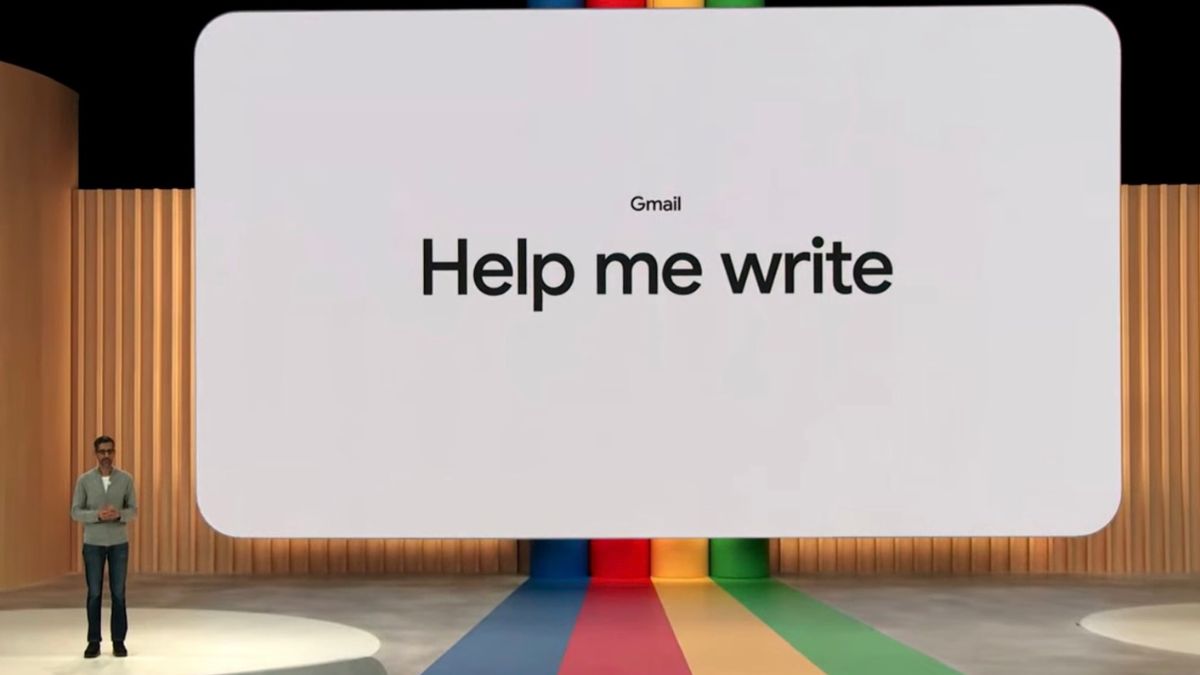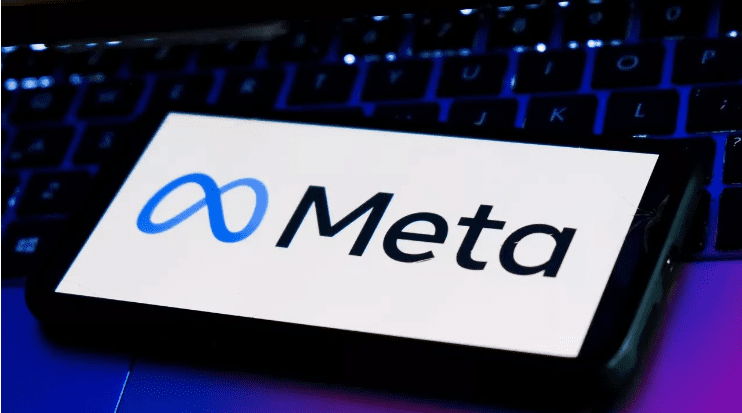Google has released a new update for the Chrome browser. This update, coded M122, includes an AI-powered text generator feature called “Help Me Type”. This feature will help users write faster and easier on websites.
Artificial Intelligence Assisted Writing
The “Help Me Write” feature was previously limited to certain Google Workspace apps and subscriptions. With the new update, the feature is now available in any text box on any website in Chrome.
- Exciting News! New Call of Duty Games Available on Game Pass Day One!
- Stress Wheel Camera Design Coming to iPhone 16 Pro and Pro Max?
Easy to Use
Once users have found a text box to help them write, they can open the “Help Me Write” window and get a writing suggestion. The feature shapes writing samples using the context of the web page the user is viewing.
Time Saving
The “Help Me Write” feature can save users time. For example, if you need to contact a company’s support chat bot or email hotline, this feature can help you write your message quickly and easily.
Things to Consider
Google notes that the “Help Me Write” feature is still in its experimental phase and that generative AI can make mistakes. When it’s important that your writing is authentic, it’s better to write it yourself instead of using this feature.
Accessibility
The “Help Me Write” feature is available starting today on Chrome M122, in the US and in English. It is available in the Chrome browser on macOS and Windows platforms, but the press release makes no mention of ChromeOS support.
Summary
The “Help Me Write” feature coming to Google Chrome seems to make it easier to write on websites and save users time.
Additional Information:
This feature was developed by Google AI, Google’s artificial intelligence research lab.
The “Help Me Write” feature can be enabled from Chrome’s “Experimental Features” menu.
Google plans to translate the feature into other languages in the future.