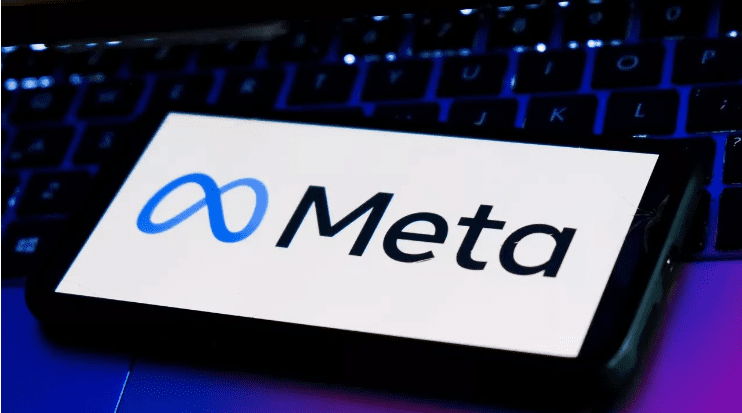Discussions about user data collected and stored by technology companies have been on the agenda recently. Especially when we are talking about a product, the adverts that fall on our social media before we finish our sentences cause concern.
What if we told you that you can reveal what Google knows about you with a few small moves on your phone or computer?
Moreover, Google not only knows your name, age, interests and favourite stores, it also knows you better than your closest friends.
Google Maps keeps a record of all the countries, cities, tourist attractions and roads you have travelled. The Ad Personalisation system uses your search history, browsing data and screen time to create “tailored content”.
If you are ready to be shocked, we tell you step by step how you can unearth these lists:
Google Maps doesn’t know everywhere you go
If Location History is activated in your Google account, it is possible to take a trip back in time via Google Maps Timeline.
This feature shows you minute by minute where you have travelled in the past. It even reminds you which roads you used to get there.
- To do this, first log in to your Google account, then open Google Maps.
- Click on the hamburger menu (three underlined lines) in the top left corner
- Select Timeline > Places > Visited.
(or)
- Open the Google Maps app on your phone
- Click on your profile picture or the part with your initials in the top right corner and enter Timeline
After your journey into the past is over, you may also consider revising your settings.
To do this, open Google Maps Timeline on iPhone or iPad. Then go to Settings > Stop Location History.
- Open Google Maps on your Android device, click on your profile picture or the part with your initials
- Go to Timeline > More > Settings and Privacy and switch Location History to ‘off’
- If on a computer, enter Timeline, go to Settings > Stop Location History

Location data is saved for every photo you take
Google Photos uses metadata, i.e. the hidden data in the photo, to track location.
If you don’t turn off data tracking for photos, your photos reveal many of your secrets, including where you were when you took them.
Let’s take a look at the data that Google Photos collects. There are two ways to do this.
- Open the Google Photos app
- Select Explore in the bottom bar
- Under Places, select See All
This allows you to see your entire location history. You can even use the map to sort photos according to where they were taken.
You can also check the usage data on a computer, but it will not be as comprehensive as the smartphone app.
- To do this, first go to photos.google.com.
- Click on a photo and then click on the Info button
If you don’t want Google Photos to track your location data, do the following:
- Open Google Photos
- Click Settings in the top right corner
- Select the Sharing tab
- Activate the setting that says Hide photo location data
If you have activated the Ad Personalisation option, you can see what Google knows about you
- Ad Personalisation collects data from many sources. Especially these three are critical:
- Personal information that you voluntarily add to your Google Account
- Advertiser data from Google partners
- Google algorithms are very good at learning what you like
Although the sum of these does not always give 100 per cent results, it comes very close to your preferences.
To check the data, log in to your Google account and type My Ad Centre in the top search bar. If the Personalised Ads option is active, you can see the profile that Google has drawn according to your internet usage habits. You can do this more easily from a computer.
When you switch off the Personalised Ads option, you will still see Google ads. But these adverts will not be targeted