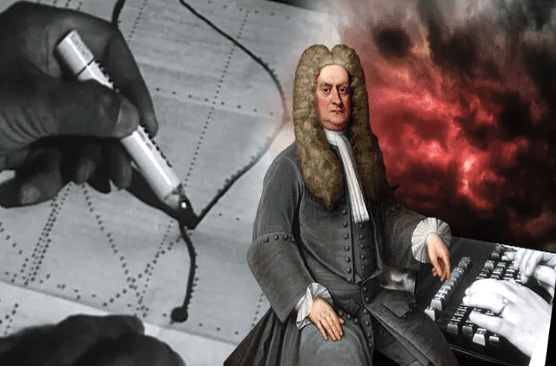Keeping your computer secure ensures that your sensitive files are protected and your personal data privacy is kept at the highest level. In addition, it protects you from identity theft and prevents financial damage. Having strong passwords and using up-to-date antivirus software protects your computer against cyber threats.
1- Keep Your Operating System Updated
Keeping the operating system you use on your computer up-to-date ensures that any security vulnerabilities that may occur are closed. Pay attention to the update issue and routinely check your operating system for updates.
2- Use a Powerful Antivirus Software
If you use strong antivirus software, you are protected against cyber threats to your computer. Antivirus programs only work to keep your computer safe by providing real-time protection if they are updated.
3- Use Password Manager Programs for High Security
Use a password manager program to create, store and manage passwords securely. With these applications, which you can access with a quick search on search engines, you can create stronger passwords and get the chance to auto-fill password fields. Password manager programs allow you to generate strong and difficult to guess passwords.
4- Increase Your Security with Two-Factor Authentication (2FA)
Use two-factor authentication (2FA) for your accounts. Two-factor authentication (2FA) is a security measure used to provide more security for accounts.
5- Pay Attention to Privacy to Keep Your Computer Safe
When you leave your computer, log out or log off so that others cannot use it. Shared computers are also prone to security vulnerabilities. Whenever possible, do not share your computer with anyone else.
6- Keep Recovery Keys in a Safe Place
Recovery keys provide secure access to your account and verify the security of your account. Keep the recovery keys for your accounts in a safe place. Moreover, use these keys to easily access your account in case of a problem.
7- Encrypt Folders and Files of Special Importance
By encrypting your files, you can keep your sensitive data safe. By choosing the most suitable method and program for your operating system, you can encrypt your data and get high protection.
8- Ensure Your Wireless Network Security
Securing your wireless network on your computer is extremely important. It protects your network from unauthorized access and hacker attacks. To do this, have a strong password. Use WPA3 or WPA2 Encryption. Because WEP encryption has a weak security level.
9- Use Anti-Malware Software
Malware is a malicious piece of software that infects a computer without the user’s permission, specifically designed to harm the computer’s operation. Therefore, protect your computer against various types of malware by using anti-malware software.
10- Make Routine Backups to Keep Your Computer Safe
Finally, the most sensitive issue is to make backups. Moreover, backing up is an action that will save you if something bad happens to your computer, if it malfunctions, if it is infected with a virus or if data loss occurs for other reasons. By backing up, you simply restore the data you have taken to make it available again. This process is short and simple. It also keeps you safe in case of natural disasters, fire and theft.
Summary
The risks of computer insecurity are great, and without adequate precautions there are serious consequences. After all, a secure computer user is much more secure and peaceful online. Identity theft and data loss risks are minimized. What’s more, you can work more efficiently with a secure computer.