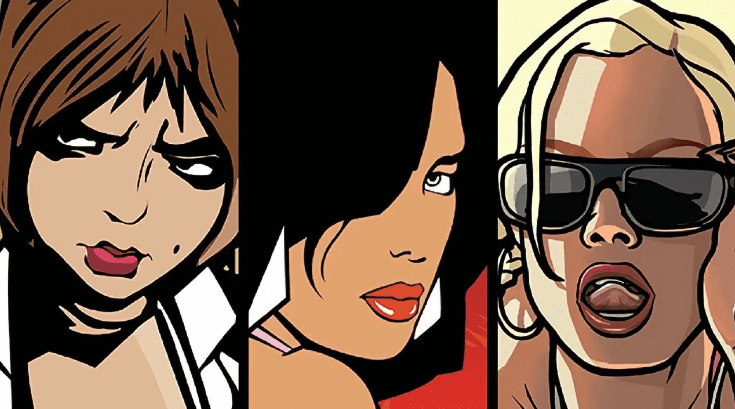GTA Trilogy, released by Rockstar last month and very disappointing, will bring the next generation closer with these modes.
As you know, GTA Trilogy – The Definitive Edition had a very painful debut, drinking the overhauled versions of GTA: Vice City, GTA: San Andreas and GTA III. For those who complain that the game lacks the expected graphics quality and gameplay, we touch on modes that will make the game much better than Rockstar Games can.
Better rain effects: Better Rain
One of the most complained about elements in the trilogy was the catastrophic rain effects. The mod maker, Instanity, has come up with a complete solution to this conclusion. Although there is nothing to do for intermediate scenes, the rain effects become noticeably high quality in the gameplay part.
How to install it?
Click here to download the relevant file to your computer account and copy it into the GameFace/Content/Paks/~mods/ folder in all three games.
Real San Andreas atmosphere: Project Revitalized
Especially GTA: The pale atmosphere of San Andreas in the game doesn’t feel good for those who miss the vibrant, red color palette in the PS2 version. With this mode, the game gets much better quality graphics and gives the atmosphere in the PS2 version one-on-one.
How to install it?
Click here to download the relevant files to your computer. Copy the files named ‘Engine.ini + GameUserSettings + Scalability.ini’ in the GTA SA Project Revitalized – The Definitive Edition folder and paste them into %LOCALAPPDATA%\Rockstar Games\GTA San Andreas Definitive Edition\Saved\Config\WindowsNoEditor.
Finally, just send the ‘Gameface’ folder to the main folder where the game is installed. GTA: To experience the PS2 atmosphere of San Andreas in the game, you need to press the Scroll button on your keyboard.
Much better quality road finishes for Vice City: BRT
One of the biggest challenges of all three games is the road coverings, which seem quite outdated. With this mode, all roads on the streets of Vice City are replaced by HD skins. In this way, the game takes it to the next level in terms of visuals.
How to install it?
By clicking here, we download the relevant file to our computer. At this stage, all you have to do is toss the .paks file into the GTA Vice City Definitive Edition/GameFace/Content/Paks/~Mods/ folder. You can download the version of the same mode for GTA III by clicking here.
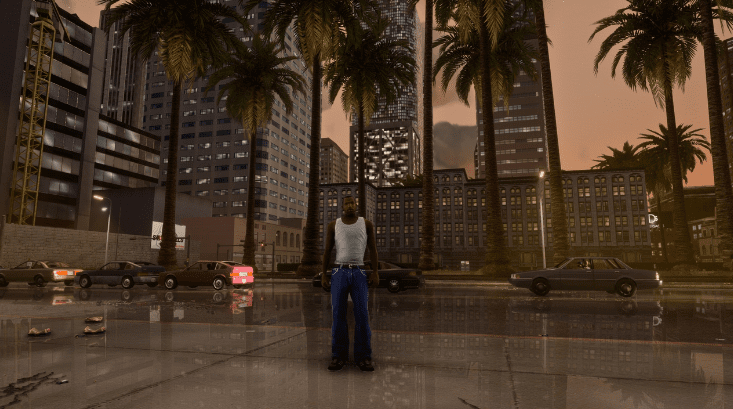
Hide the entire HUD with one click: HUD Toggle
Although it does not have much effect on gameplay, I also wanted to mention HUD Toggle, which is a very enjoyable mode. As you know, sometimes when you’re playing GTA, you just want to wander the roads aimlessly and listen to music. With this mode, there will be no HUD and map elements left on the screen.
How to install it?
Click here to download the required file for all three games to your computer separately. Copy the files you downloaded to the Gameface\Binaries\Win64\ folder of that game. When you click on the letter ‘K’ in the game, HUD will be completely hidden.
These are the modes we chose for you. If there are modes that you use and that you should try, you can share them with us in the comments section.